ChatGPT search extension is on the way for users
16th of November 2024 | By – Abhishek Paswan
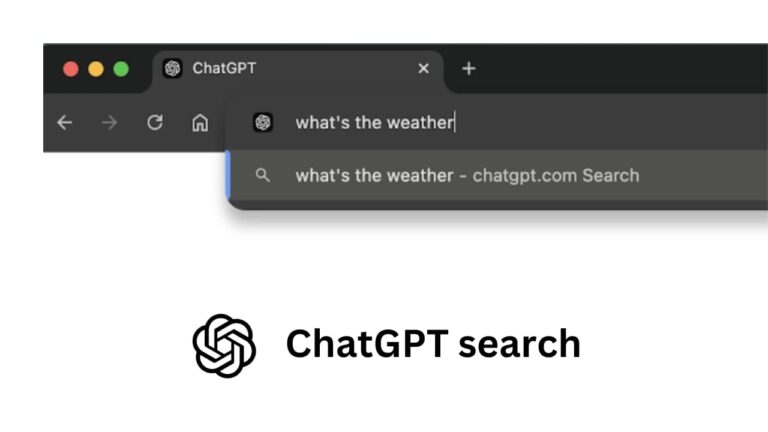
OpenAI introduced the new ChatGPT search module to users, allowing them to quickly search for detailed information.
ChatGPT search made the more effective answering you than before rather than searching for different links on web. It only highlights the points you search for.
Search based ChatGPT will be available at chatgpt.com, also ChatGPT Plus users on mobile phones and Desktops.
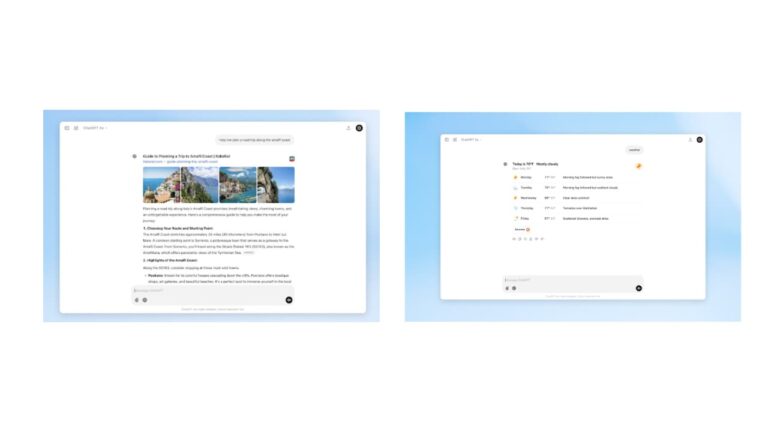
What is ChatGPT Search?
ChatGPT search provides you with the most relevant answer to your queries on the web. Shows you the best result links on the web instantly without finding too much.
How to use ChatGPT Search?
To use ChatGPT search you must log in to ChatGPT account and follow the steps below:-
1. Go to chatgpt.com website on your phone or desktop.
2. Scroll down and click on ChatGPT search to open it.
3. Finally the ChatGPT with search services is available to get more results than before.
How to use the ChatGPT Search extension?
To use the ChatGPT search extension on your web browser (Chrome) just follow the steps:-
1. Open Chrome browser and then go to Chrome extension.
2. Install the ChatGPT search extension on your web browser.
3. Make ChatGPT search your default search engine, by making it enable.
4. Finally, search on the web address, and the result will show in ChatGPT.
Thankyou for reading
