How to install google play games for PC?
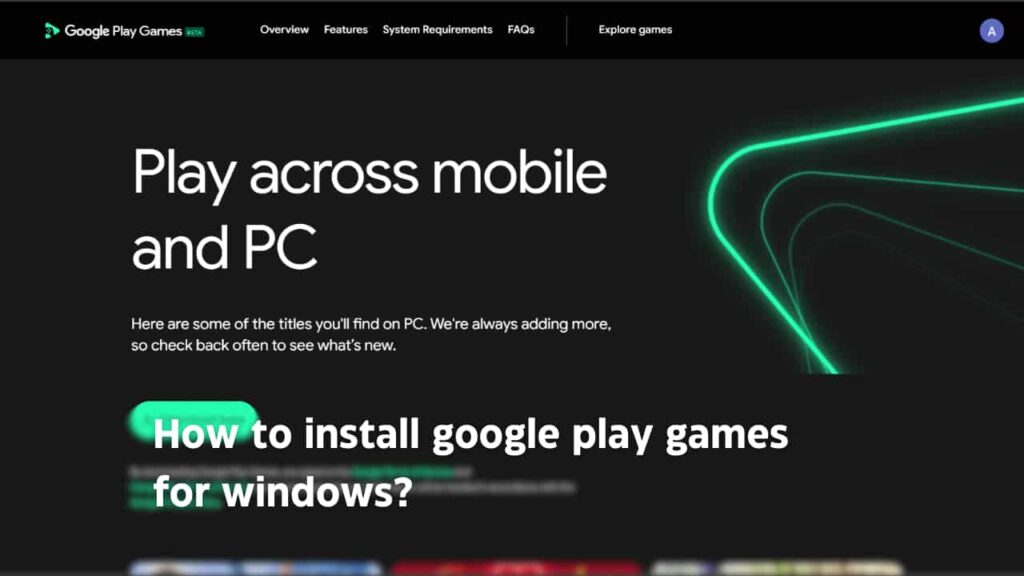
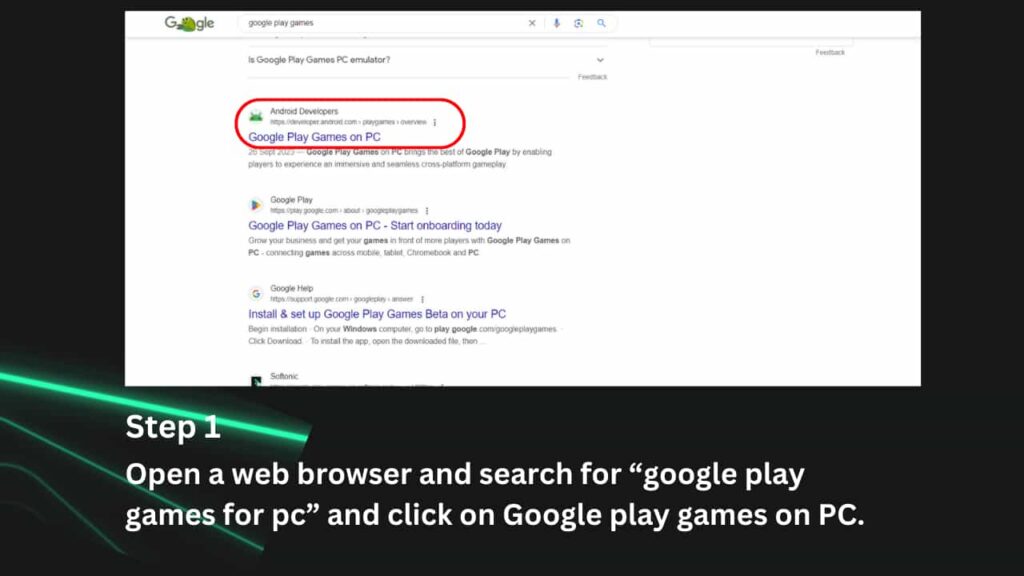
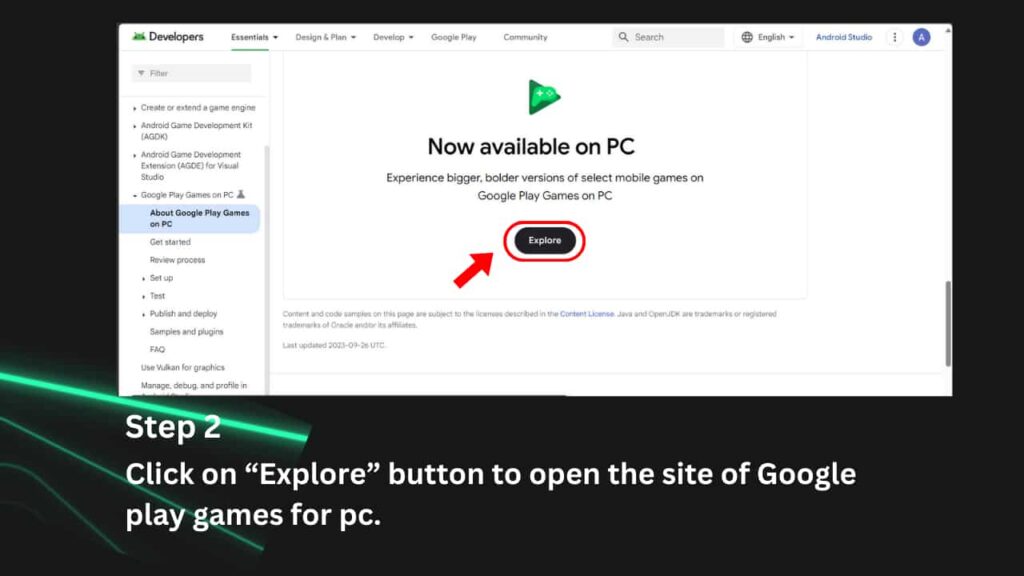
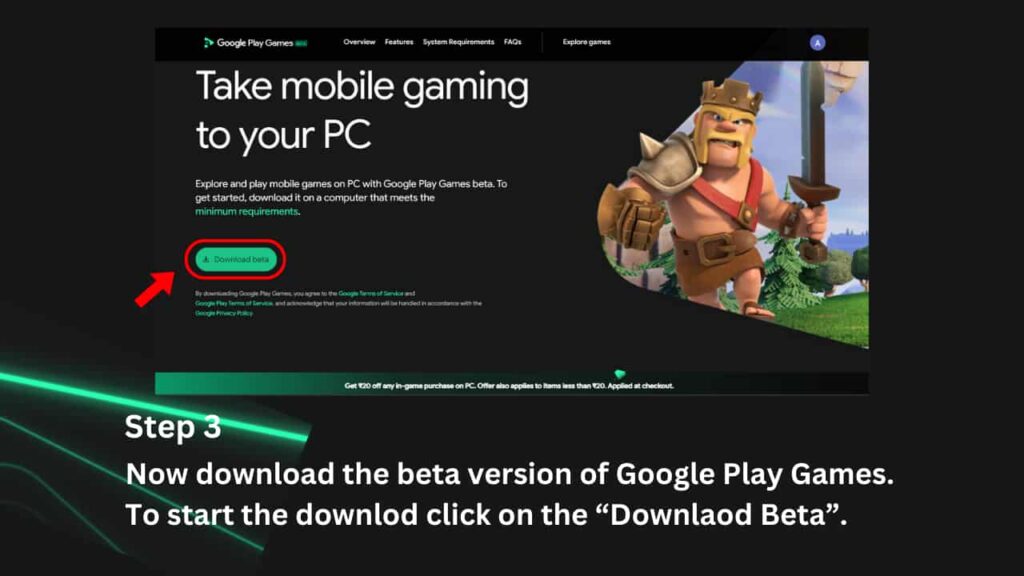
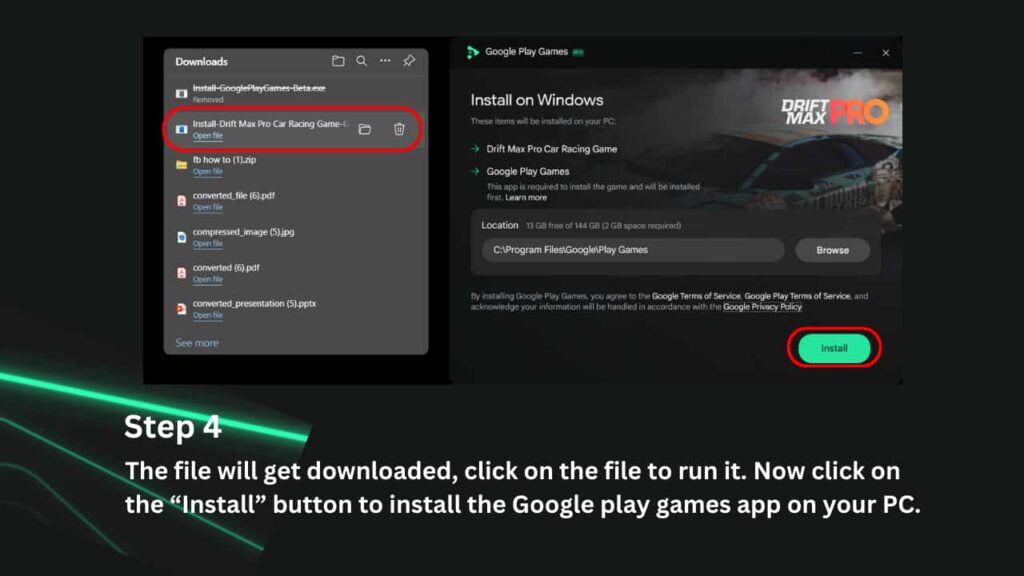
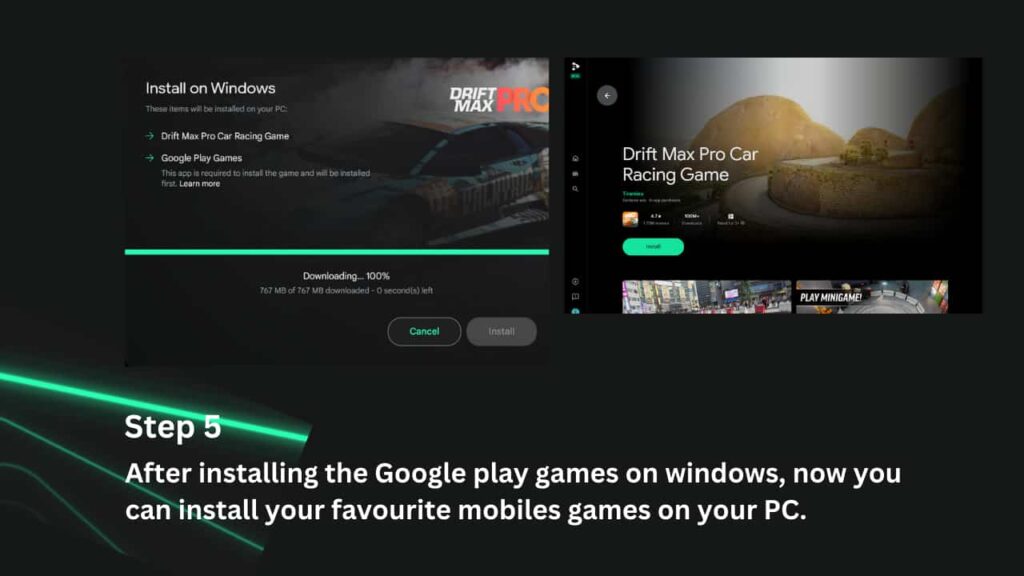
Steps to download “Google Play Games” on your PC:-
1. Open a web browser and search for “google play games for pc” and click on Google play games on PC.
2. Click on “Explore” button to open the site of Google play games for pc..
3. Now download the beta version of Google Play Games. To start the downlod click on the “Downlaod Beta”.
4. The file will get downloaded, click on the file to run it. Now click on the “Install” button to install the Google play games app on your PC.
5. After installing the Google play games app on windows, now you can install your favourite mobiles games on your PC.
0
0
votes
Article Rating
Subscribe
Login
0 Comments
Oldest
Newest
Most Voted
Inline Feedbacks
View all comments