How to play Netflix games on Android phone?
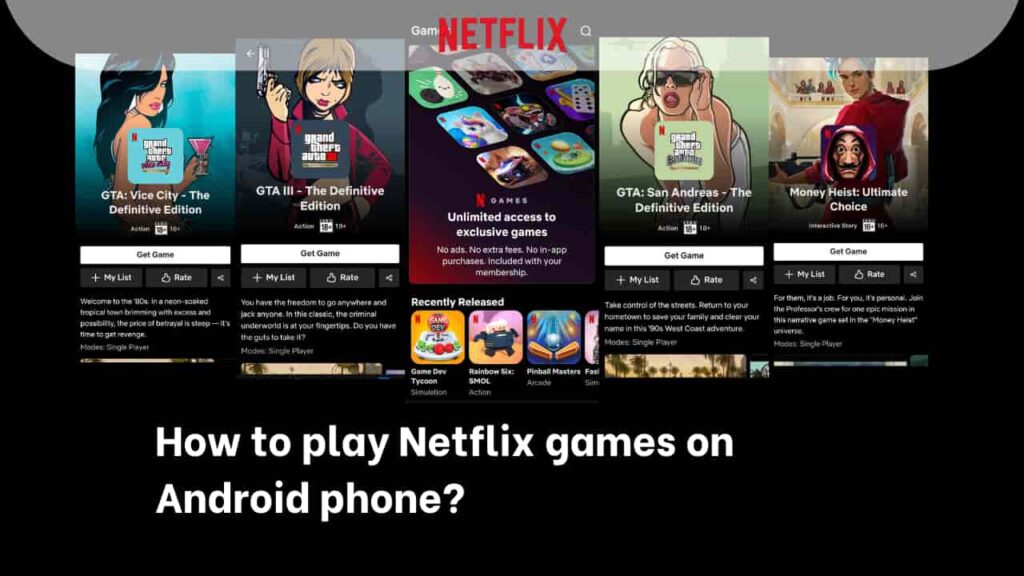
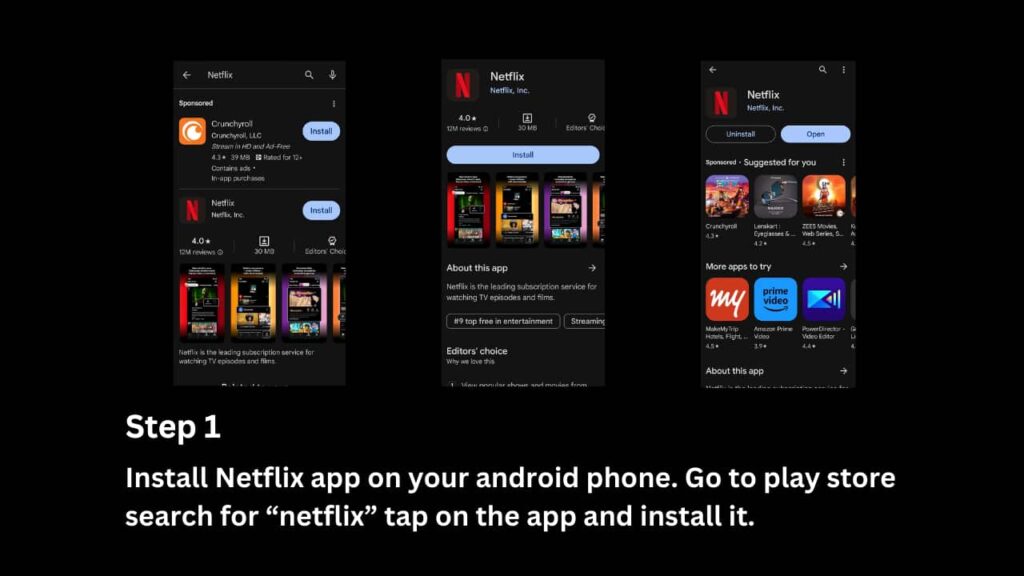
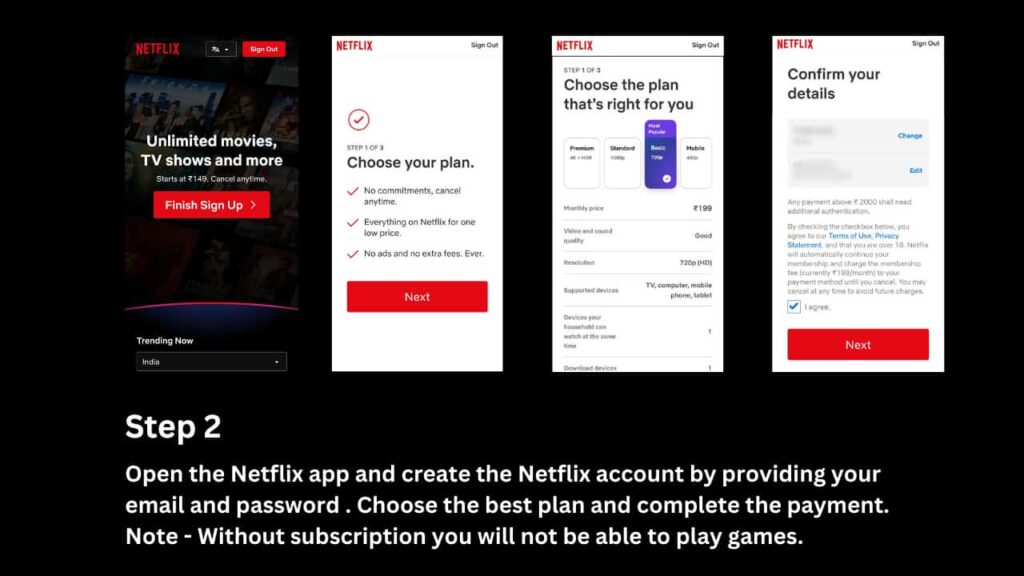
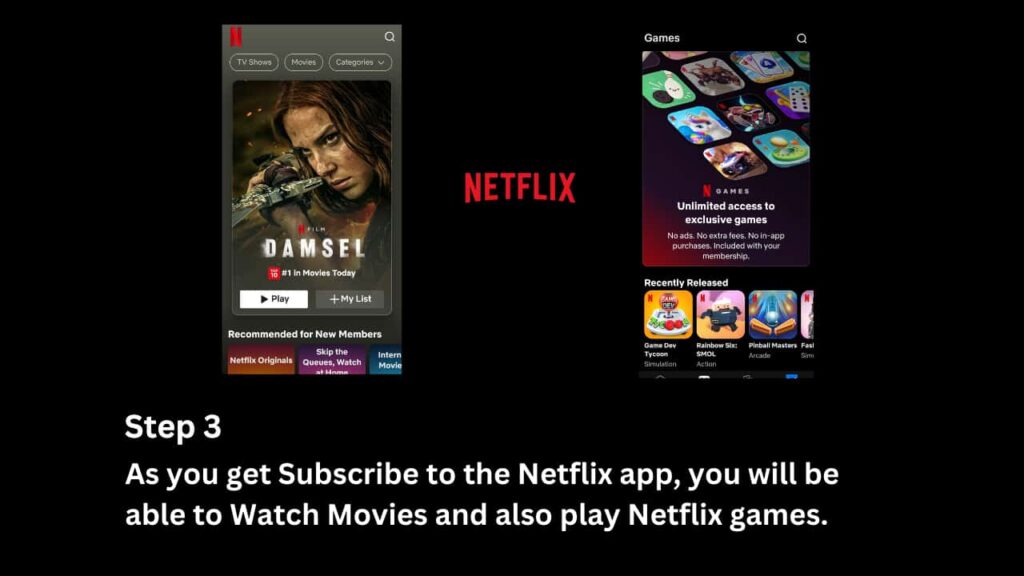
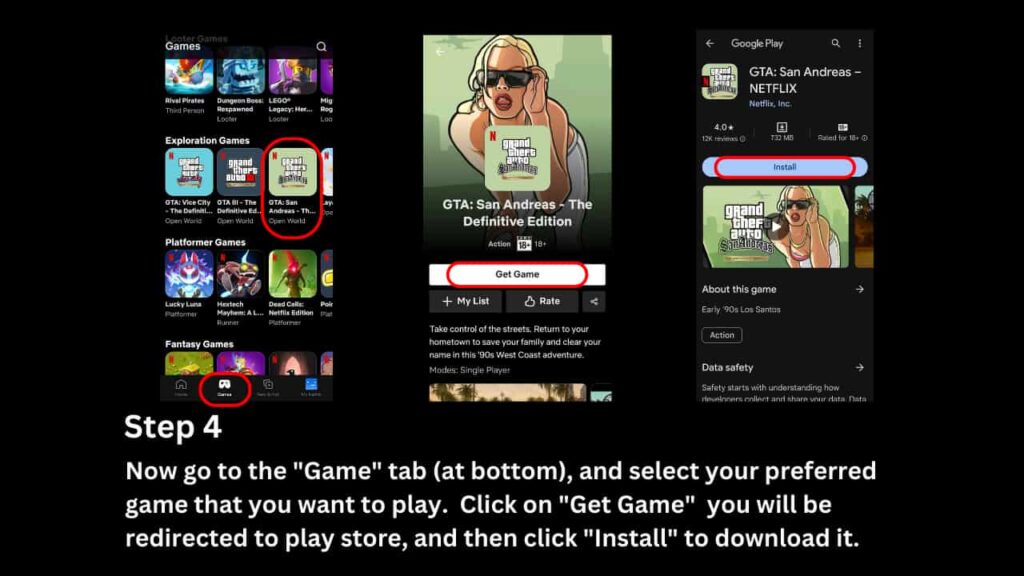
Steps to be followed :-
1. Install Netflix app on your android phone. Go to play store search for “netflix” tap on the app and install it.
2. Open the Netflix app and create the Netflix account by providing your email and password . Choose the best plan and complete the payment.
Note – Without subscription you will not be able to play games.
3. As you get Subscribe to the Netflix app, you will be able to Watch Movies and also play Netflix games.
4. Now go to the “Game” tab (at bottom), and select your preferred game that you want to play. Click on “Get Game” you will be redirected to play store, and then click “Install” to download it.
5. Finally open the game and enjoy it.
0
0
votes
Article Rating
Subscribe
Login
0 Comments
Oldest
Newest
Most Voted
Inline Feedbacks
View all comments