How to create a Threads account?
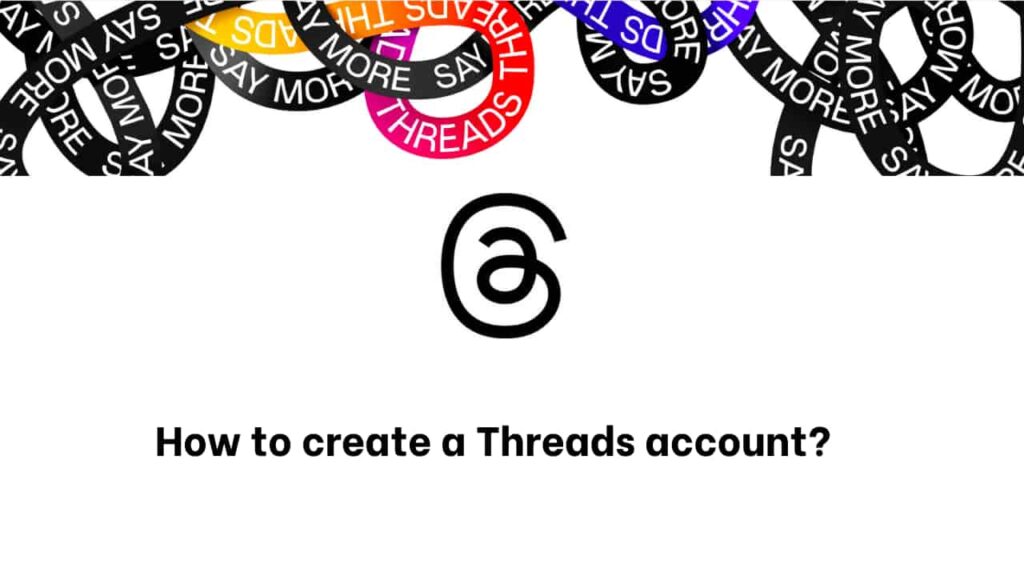
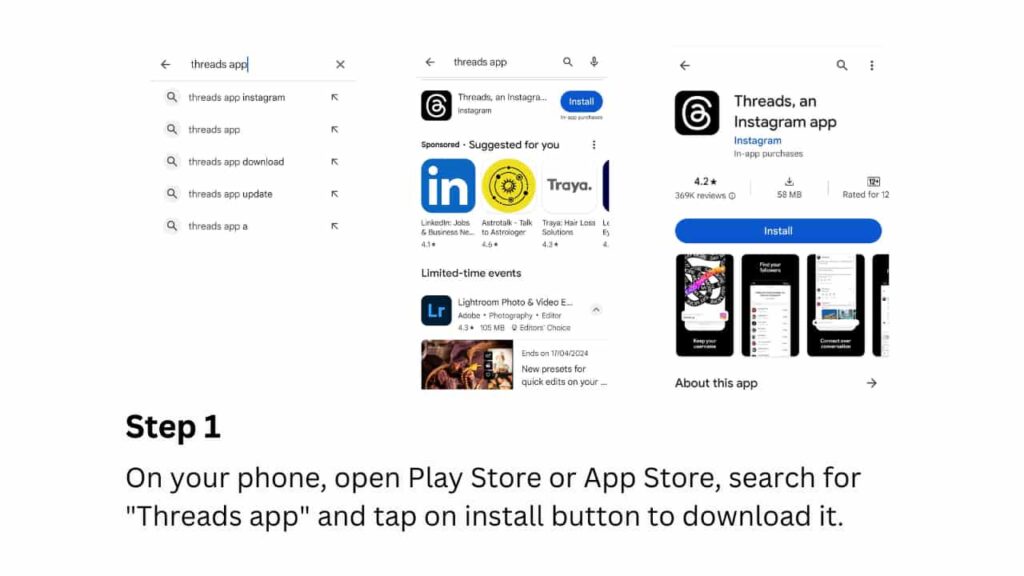
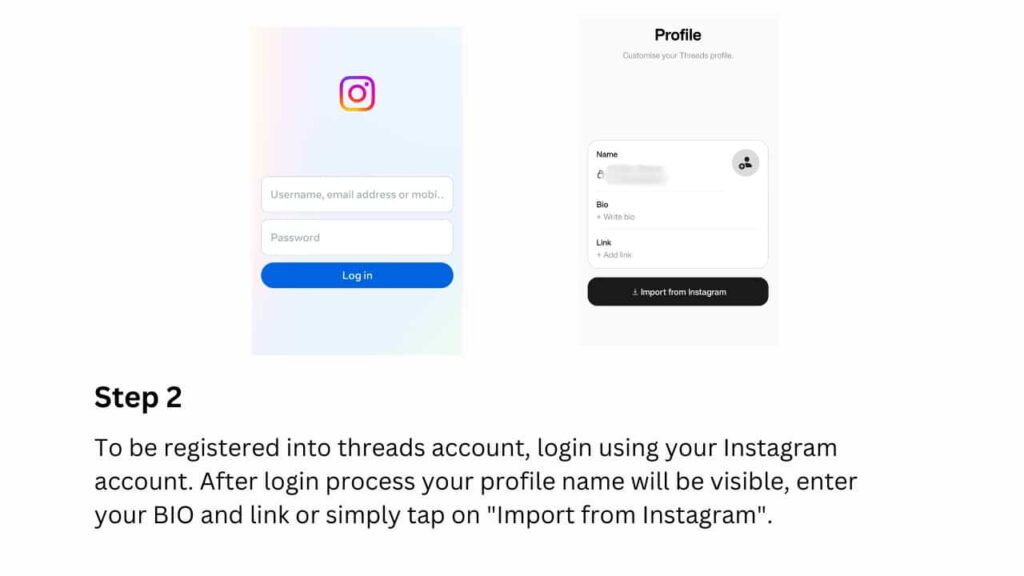
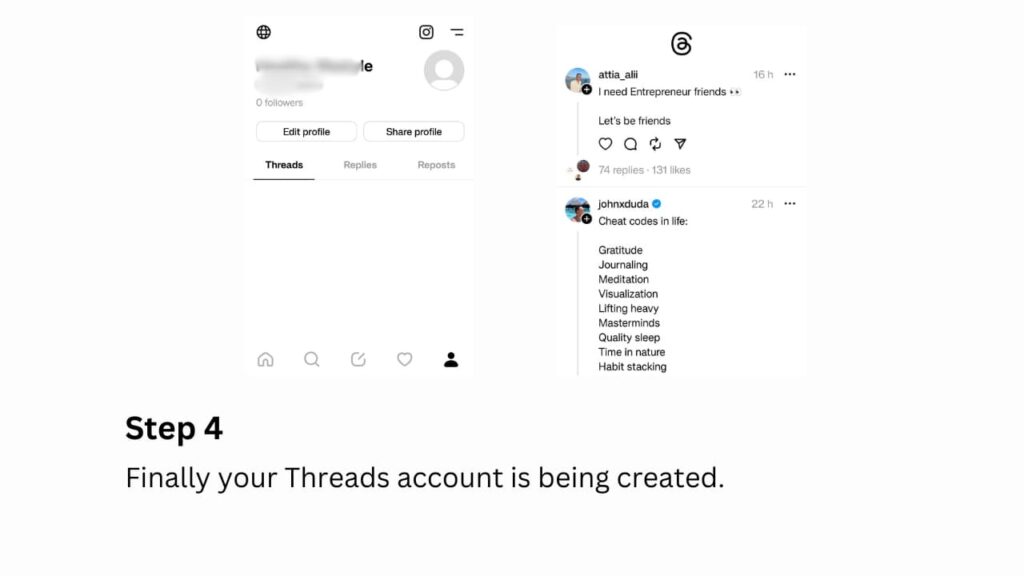
Creating a Threads account on your mobile phone:-
1. On your phone, open Play Store or App Store, search for “Threads app” and tap on install button to download it.
2.To be registered into threads account, login using your Instagram account. After login process your profile name will be visible, enter your BIO and link or simply tap on “Import from Instagram”.
3. Select your privacy “public or private”, follow some of the followers you prefer, and tap on Join Threads.
4. Finally your Threads account is being created.
0
0
votes
Article Rating
Subscribe
Login
0 Comments
Oldest
Newest
Most Voted
Inline Feedbacks
View all comments