How to create a Facebook Account?
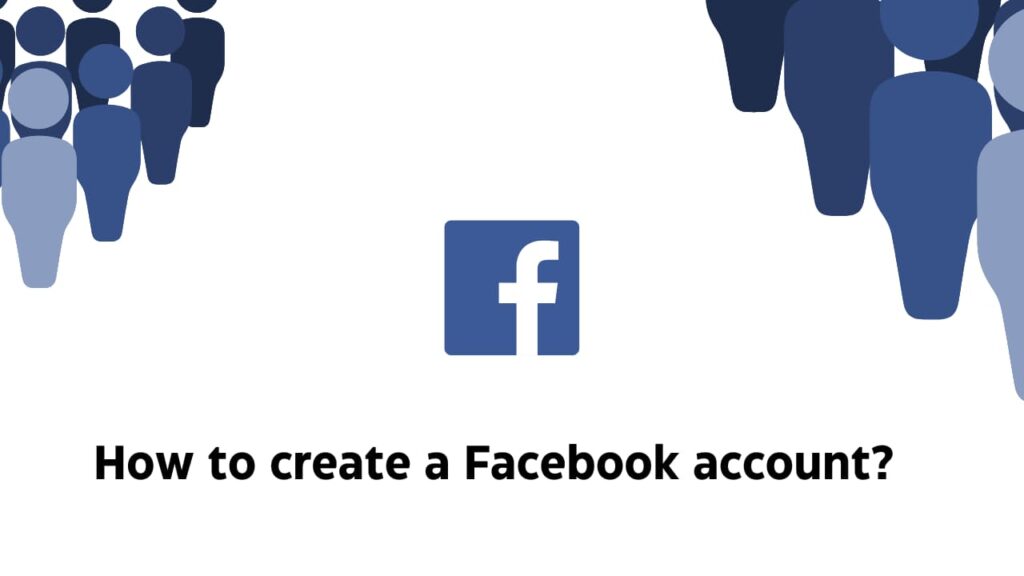
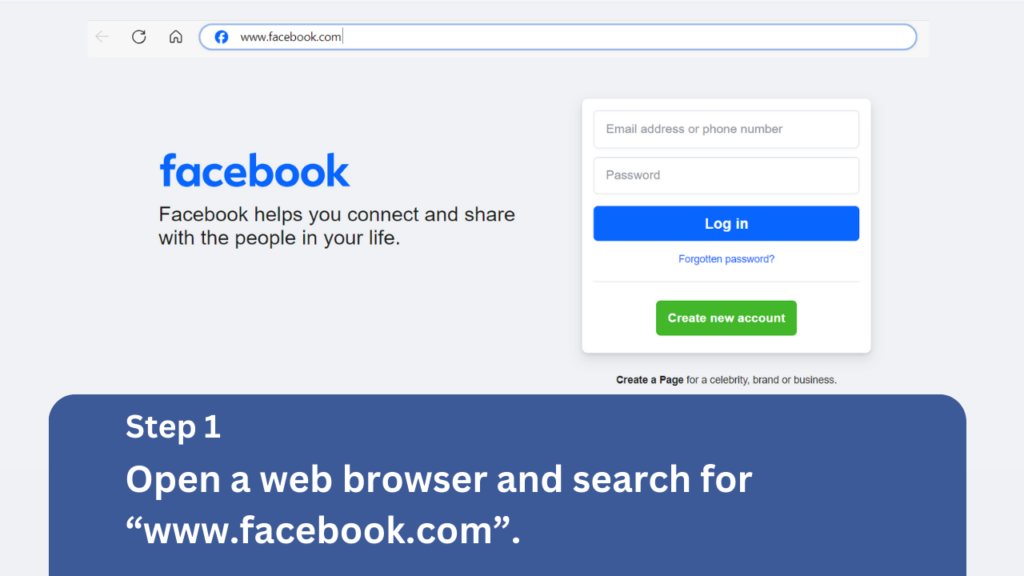
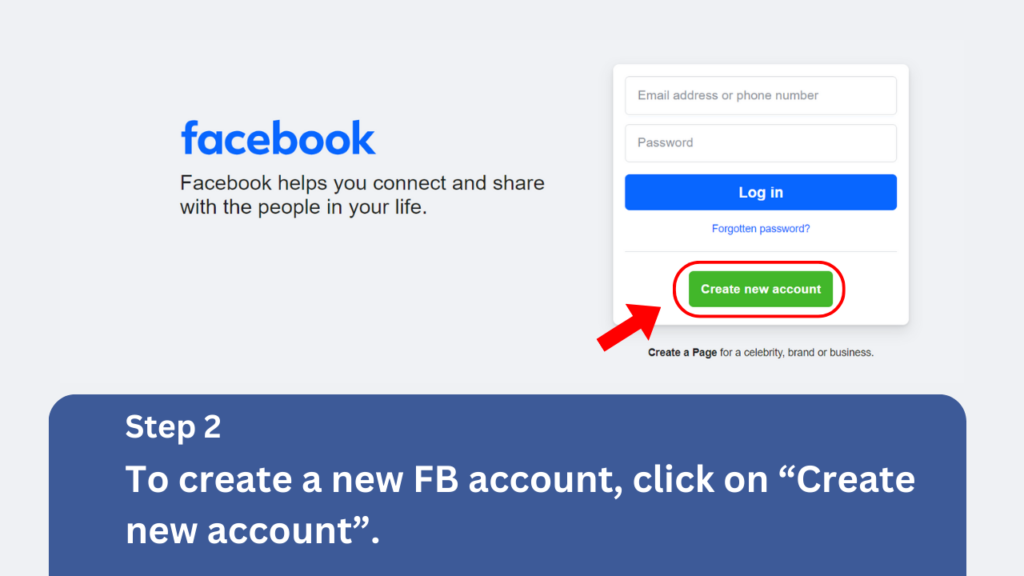
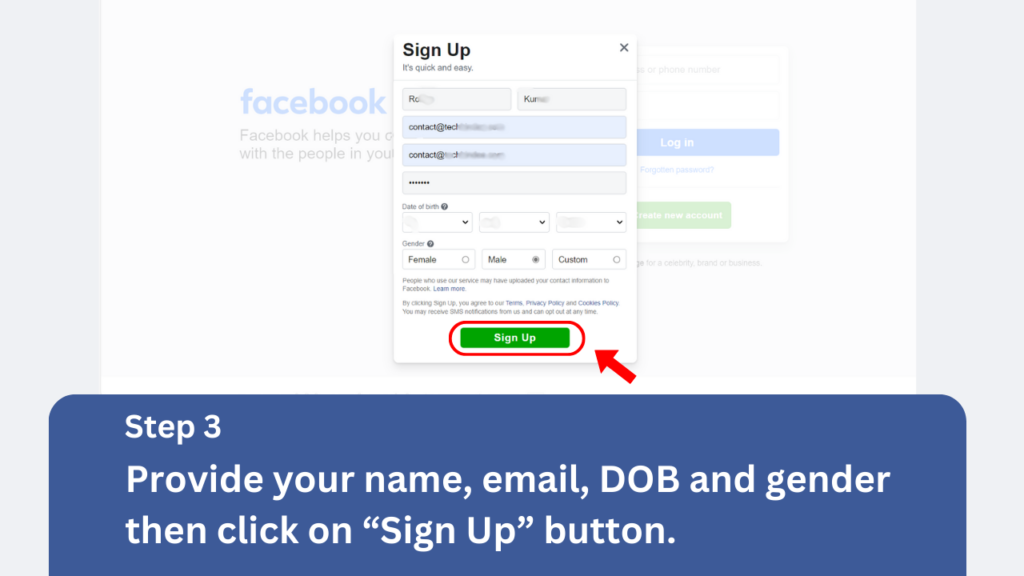
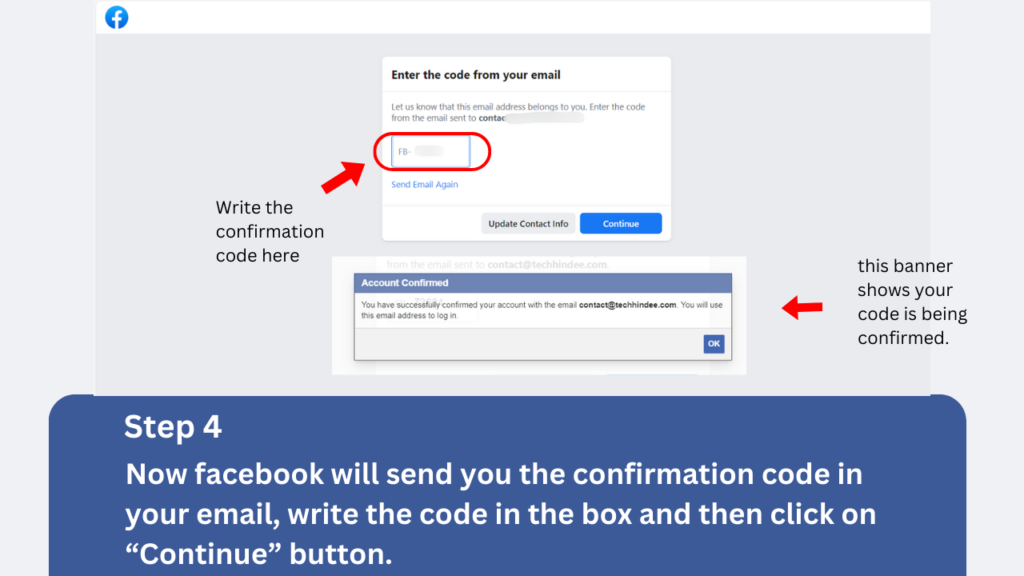
Creating a Facebook account using your computer and laptop:-
1. Open a web browser and search for “www.facebook.com”.
2. To create a new FB account, click on “Create new account”.
3. Provide your name, email, DOB and gender then click on “Sign Up” button.
4. Now facebook will send you the confirmation code in your email, write the code in the box and then click on “Continue” button.
This how in 4 simple steps you can create a facebook account on your pc and laptop.
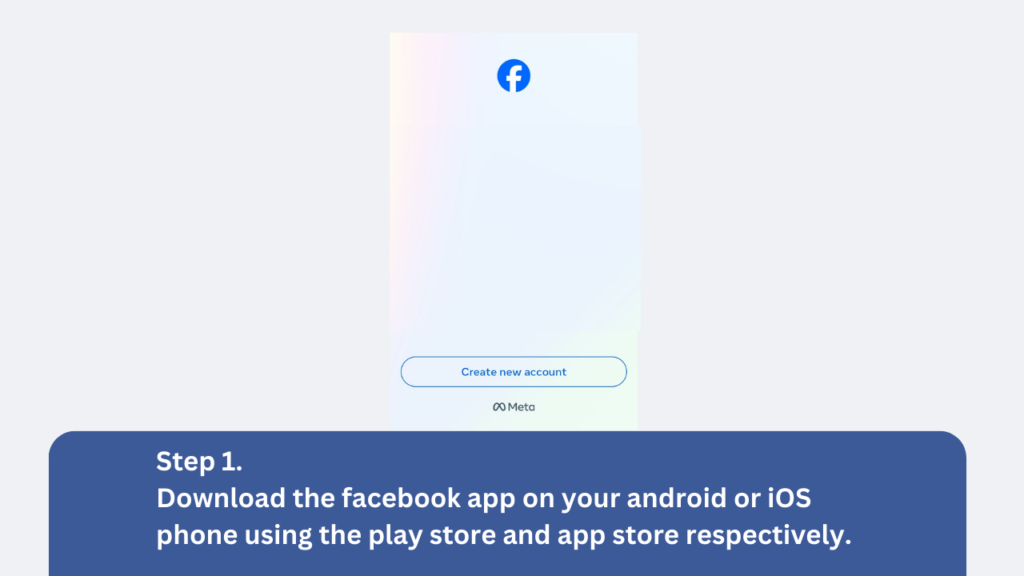
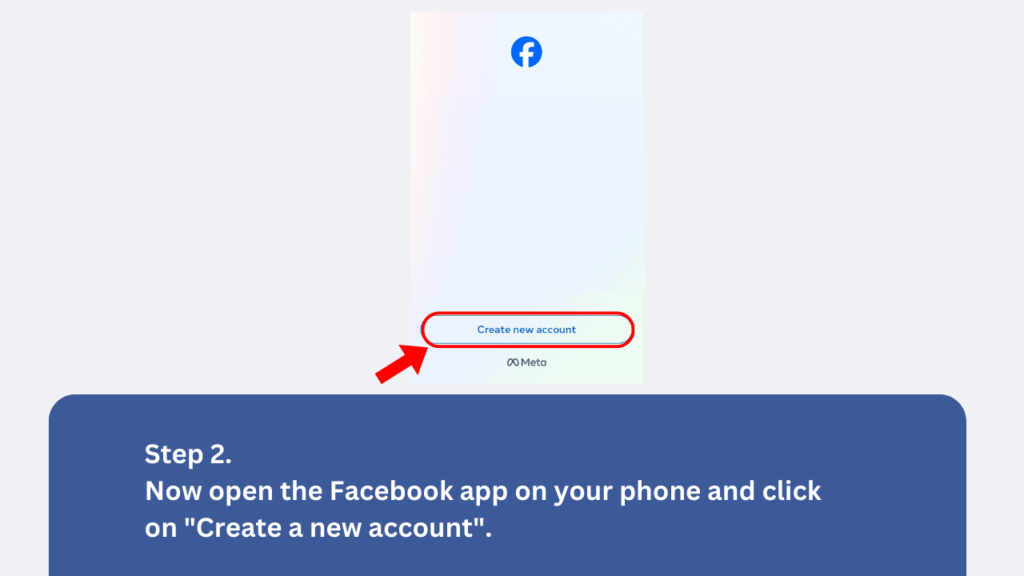
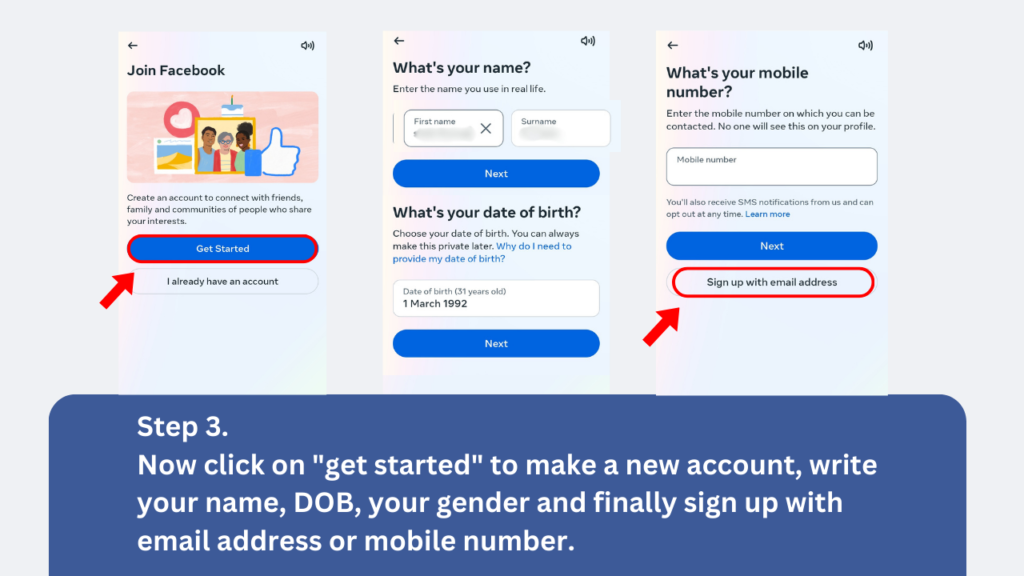
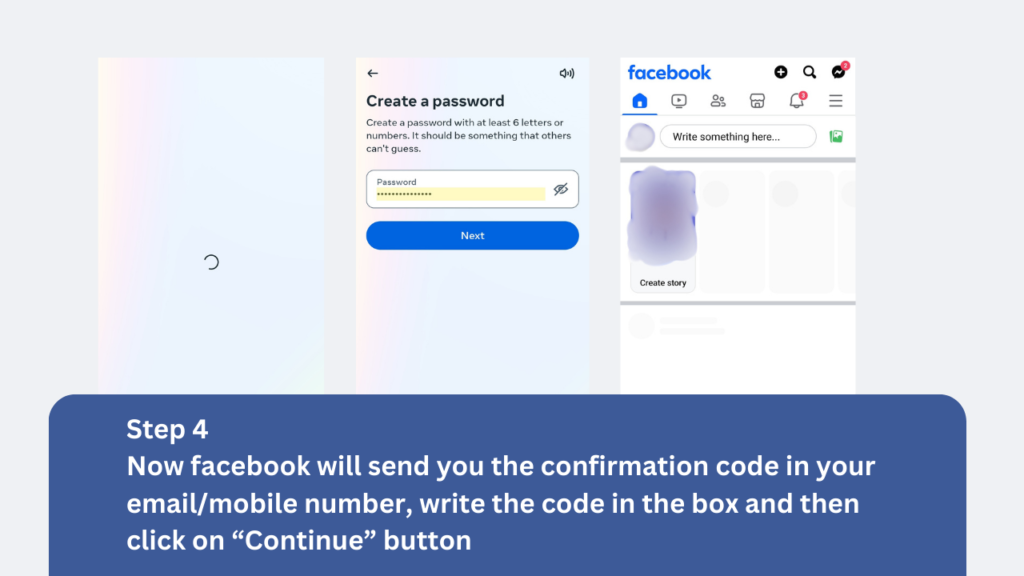
Creating a Facebook account using Mobile phone (Android & iOS) –
1. Download the facebook app on your android or iOS phone using the play store and app store respectively.
2. Now open the Facebook app on your phone and click on “Create a new account”.
3. Now click on “get started” to make a new account, write your name, DOB, your gender and finally sign up with email address or mobile number.
4. Now facebook will send you the confirmation code in your email/mobile number, write the code in the box and then click on “Continue” button.
This how you can create a facebook account on your mobile phone.