Schedule your DMs on Instagram
27th of December 2024 | By – Abhishek Paswan
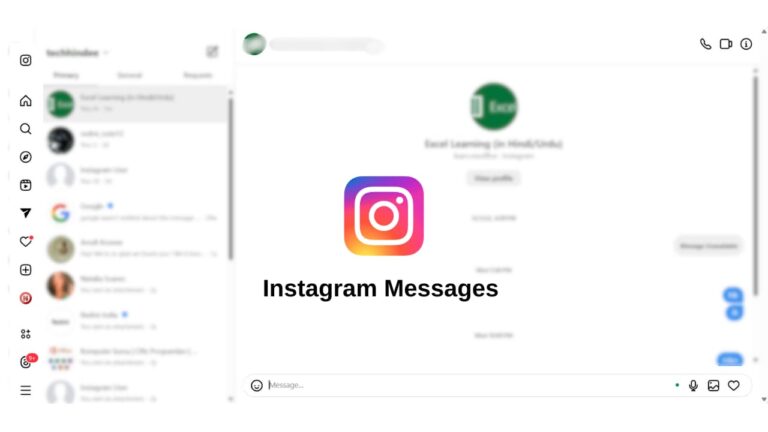
The social network giant Instagram recently introduced a fabulous new feature. With over 2 billion monthly active users, Instagram is the most used application by users around the globe.
What’s new?
Instagram introduced a new feature to its users. Now, users can schedule DMs to their friends and well-being. This feature will allow creators to schedule messages and send them to their recipients.
However, users can send multiple DMs to its recipients and can modify (delete, send now)
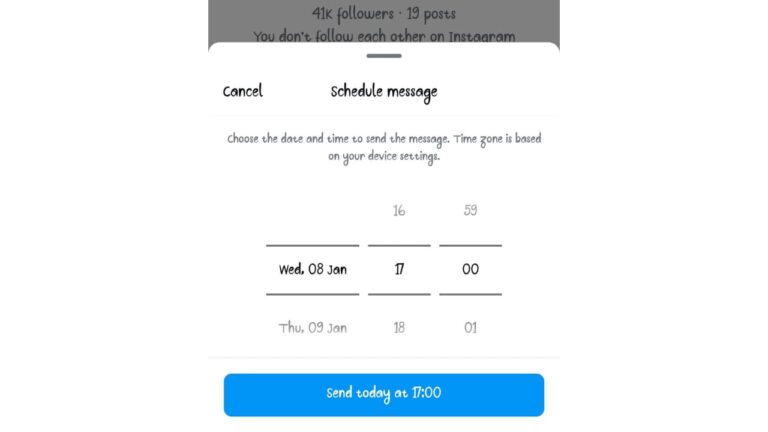
How to do it?
To schedule the DMs on Instagram, just follow the steps below mentioned:-
- Open Instagram app on your smartphone.
- Tap on the DM icon and open it.
- Select the recipient you want to send messages.
- Type a message and hold the send button, then a schedule message pop will open.
- Now select the time and just sent it.
Note you can schedule a message for a month ahead only. You can’t message for a year, this feature is available to all the creators and brand account on Instagram.
Thankyou for reading
